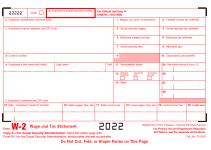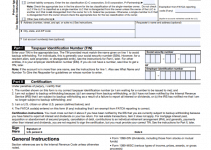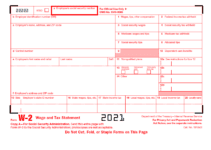IRS W9 Tax Form – As a freelancer or independent contractor, understanding and managing your taxes is a crucial aspect of your business. One essential tax document you’ll encounter is the IRS W9 Tax Form. This guide will help you navigate the IRS W9 Tax Form, including its purpose, how to complete it, and tips for avoiding common errors.
The IRS W-9 tax form, officially titled “Request for Taxpayer Identification Number and Certification,” is a document used to collect the taxpayer identification number (TIN) of an individual or entity. A TIN can be a Social Security Number (SSN), an Employer Identification Number (EIN), or an Individual Taxpayer Identification Number (ITIN).
The W-9 form is used to verify a person’s or entity’s tax identification number, name, and address for proper reporting of income and expenses. It is commonly used by businesses to gather this information from contractors, freelancers, and other non-employee service providers.
Purpose of the W-9 Tax Form
The W-9 form is used to collect important taxpayer information, such as your name, address, and taxpayer identification number (TIN). Businesses and clients request W-9 forms from freelancers and independent contractors to properly report payments made to them. This information is later used to prepare a 1099-NEC or 1099-MISC form, which reports the total amount paid to you during the tax year.
Completing the W-9 Tax Form
- Personal information: Fill in your name as it appears on your tax return. If you’re doing business under a different name, include it as well.
- Tax classification: Indicate your tax classification status, such as individual/sole proprietor, partnership, or corporation.
- Exemptions: If you’re exempt from backup withholding or subject to FATCA reporting, provide the appropriate codes in this section.
- Address: Include your mailing address where you’d like to receive tax documents.
- Taxpayer Identification Number (TIN): Enter either your Social Security Number (SSN) or Employer Identification Number (EIN).
- Certification: Read the certification statement, then sign and date the form.
Tips for Avoiding Common Errors on IRS W9 Tax Form
- Always double-check your TIN to ensure it’s accurate and matches your tax records.
- Use your legal name as it appears on your tax return.
- Keep a copy of the completed W-9 form for your records.